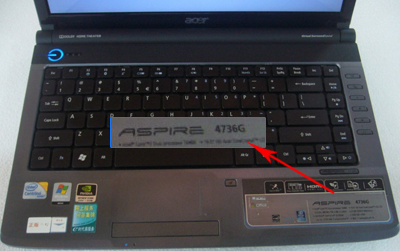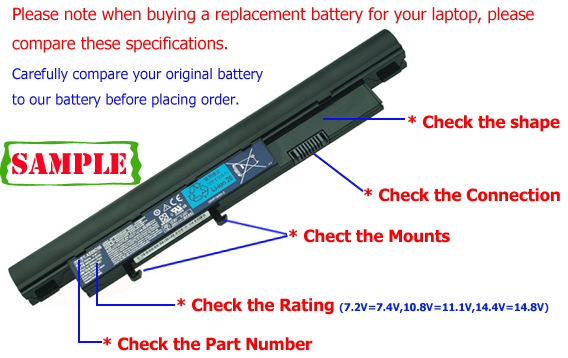|
|
Home ::
How to find one correct battery for my laptop? ::
How to find one correct battery for my laptop?
How to find one correct battery for my laptop?
How to find one correct battery for my laptop?
- Must match your old battery part number.
- Must match your laptop computer model name, the exact model name of your laptop.
- Must match your old battery's rating (voltage).
Please Note:
1. 7.2V and 7.4V are compatible, they are in common use.
2. 10.8V and 11.1V are compatible, they are in common use.
3. 14.8V and 14.4V are compatible, they are in common use.
( for example if your old battery's rating is 10.8V, but our is 11.1V, don't worry, our 11.1V battery is compatible with your laptop, it doesn't damage your laptop.
But you cann't choose the 7.4V(7.2V) or 14.8V(14.4V) battery, since the 7.4V(7.2V) or 14.8V(14.4V) battery can not be used on your laptop.)
- Don't worry about the difference capacity, high capacity just means the battery can last longer. But please note most high capacity batteries with a bigger size(shape), since them need extra spaces for the battery cells.
( for example the capacity of 6600mAh, 7200mAh, 7800mAh, 8800mAh batteries normally with a bigger size(shape), these batteries will extend out about 1 inch from the back / the bottom of the laptop. But they are still fit for your laptop, just stick out. )
How can I find my battery’s part number?
- Make sure the laptop is unplugged and turned off, and that the battery has cooled.
- Flip the laptop upside down. Push the battery latch to the left "unlock" position. While holding the latch in this position, slide the battery out of the computer.
- Look for the serial number that is printed on the label on the back of the battery. The serial number will be a combination of some letters and numbers that more conspicuous.
- For you convenience, please refer to the pictures below to see an example for a Aspire 4741G part number:

How to Find the Model of My Laptop Computer?
- Open the laptop and check the area near the keyboard first. Manufacturers commonly print the computer model (such as Aspire 4736G for a Acer computer) on or near the keyboard.
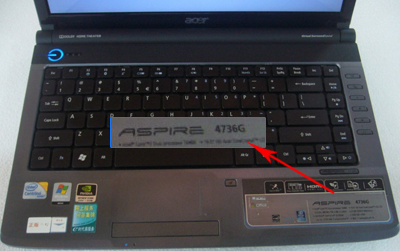
- Close the laptop and flip it over to read the back. Look for the laptop computer model name printed on the product tag, which also contains a bar code.

- Check the bottom of your laptop for a service tag or similar number. Log onto your laptop manufacturer's website, go to the support area and enter your service tag number. This will bring up complete data about the model name of the laptop, as well as the date of manufacture and warranty information.
- Click the "Start" menu, go to "Accessories" and then "System Tools" (applies to Windows systems). Select "System Information" to bring up a dialog box listing complete information about your laptop, including the "System Model."
How to check your replacement battery is compatible with my laptop?
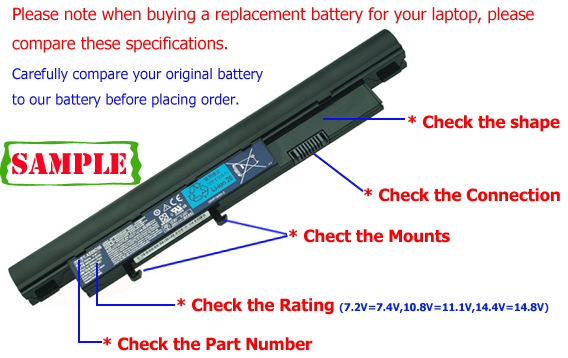
How can I find the laptop battery specifications?
There are several different types and sizes of laptop batteries. To determine what laptop battery you have, remove the battery from the laptop and look at the bottom or top of the battery.
As can be seen in the picture to the below this Acer battery shows that it's a Li-ion battery, has a model number of Li-ion, rating of 11.1V, 4400mAH/48Wh, Part number "AS10D71"

Does high capacity battery fit for my laptop? Like capacity of 6600mAh, 7200mAh, 7800mAh, 8800mAh.
Battery capacity can be different ie 4400mAh, 4800mAh, 5200mAh, 6600mAh, 7200mAh, 8800mAh or similar like this. It will still work in your computer without any problem. Higher capacity works for longer time(run time/discharge time) Only Some of the longer capacity batteries like 6600mah or 8800mah are bigger in size and sticks out of battery slot but they will still work in your computer. See below pictures


|
There currently are 112 guests online.
|